Video Transcoding - What is it, why is it important, and how can I do it?
Imagine working with a client who is paying you to help them broadcast a concert online to an audience of thousands of viewers around the world. Some of your viewers are watching on their phones, some are watching on their laptop, some are in areas with a bad internet connection. You start seeing a lot of users drop off the live stream complaining that they have to wait several minutes to watch the first couple of seconds of the event, at which point the video stops to buffer again ... and again ... and again. Viewers are complaining that your video is practically unwatchable. The result - your client loses a significant number of viewers, they lose virtual event ticket and advertising income, and you lose their trust. They end up not working with you again. Others in the music industry hear about your company’s streaming performance and decide to not engage your services either.
Had the live stream been transcoded into several different qualities and formats, the viewing experience would have been a seamless one. This example illustrates the critical need for all live video companies to understand and make use of video transcoding.
What is video transcoding?
Video transcoding or encoding, is a process that ensures that viewers can stream content without buffering at the highest possible quality. It is a process to convert a video from one format to another better-compressed format. The outcome of video transcoding is multiple versions of the same video in different sizes (resolutions) and qualities (bitrates, frame rates), each of which is optimized for viewers with different internet speeds and devices. This ensures that your video is, as we call it, "internet-ready" and viewable by anyone in the world regardless of location, viewing device and circumstances.

Why is video transcoding important?
Simply put, video transcoding will allow your content to reach more end users. Online public video content is viewed by users around the world with a range of devices like cellphones, tablets, laptops, and desktop computers, to name a few. Said devices support a range of different video formats, and in turn, are incompatible with a different set of formats.
Video transcoding helps ensure that viewers with devices that do not support certain formats, have reduced capacity, or are incompatible with obsolete file types, are able to access the video files.
It also ensures that both those with access to fast, high-bandwidth internet connections and those with low-bandwidth, slow connections can have a seamless watching experience. Bandwidth is the maximum amount of data transmitted over an internet connection in a given amount of time. Without video transcoding, many in rural or remote areas around the world with low-bandwidth internet connections would have difficulty watching large, high-quality videos streamed or uploaded online. People in various situations, like those driving a car on a cell connection, or in an office building sharing bandwidth with their coworkers, or even those connected to a high-quality wifi router that's behind a thick wall, would all also have degraded internet connections and would benefit from transcoded video. Like the initial streaming company client example, all these individuals would see their stream “buffer” often. In other words, they’d see the infamous spinning wheel icon linger on their screen for far too long, indicating that their video was loading.
In the end, it is preferable to stream or view a video with lower quality or size than to have to wait a long time or never be able to view one of higher quality.
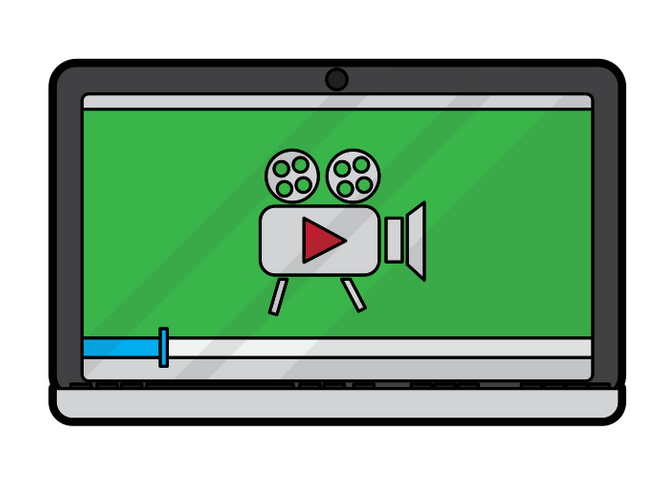
How can I control the quality and size of my videos through transcoding?
Three of the most important factors that affect the resulting quality and performance of video streams are frame rate, video resolution, and bitrate settings.
Frame rate or frames per second (fps) is the frequency at which images or frames appear in one second of your video. The higher the frame rate, the better quality of your video, the larger the file size you have to transmit over the internet to your users (hence the need for a faster internet connection), and the higher amount of storage you need to store the video. The movie and gaming industries typically use 24 fps and 30 fps respectively, while high definition or HD video use 60 fps, the maximum fps that most monitors and TV’s can display.
Video resolutions, the second important factor in controlling video quality and size, are measured in pixels (p) or single "points" or squares in a picture. Some of the most common video resolutions are:
- 720p: 1280x720
- 480p: 854x480
- 360p: 640x360
- 240p: 426x240
These numbers represent the number of horizontal lines a video has from top to bottom. The first resolution on the list, for example, is made up of 720 lines stacked on top of each other and 1280 lines from left to right. For comparison, the third resolution on the list is made up of half of that, meaning, it is half as sharp as the first resolution and should be viewed on a smaller screen to achieve the same perceived video quality.
Finally, video bitrate is the number of bits, the smallest unit of data in a computer that can be processed in a specific amount of time. A higher bitrate will generally mean a higher video quality and larger file size, though the quality will depend on what "codec" or decoding/encoding algorithm is used in the video transcoding process. Newer codecs have gotten much better at keeping bitrates low, and therefore making videos smaller and easier to transfer over the internet, while maintaining higher video quality. To get a better idea of what bitrates are typical, HD Blu-ray video hovers around 20 megabits per second (mbps), web video is typically about 2 mbps, and phone videos are typically less than 1 mbps.
Together, video bitrate, resolution, and frame rate all contribute to how good your video will look and how much bandwidth it'll consume while being streaming online.
How can I transcode my video?
Originally, video transcoding software was supposed to be purchased and installed in one’s machine before being used. However, the cloud and distributed computing networks have changed the world of video transcoding.
Though anyone could transcode video locally on their machines using open source software like ffmpeg, the process is a computationally intensive one. This means that depending on the number and length of video streams to be transcoded, desired number of formats to transcode the video in, and desired platforms to send video to, more powerful hardware and processing capacity will be needed than you might have available.
How can Livepeer help?
Luckily, juggling the many decisions involved in transcoding video can be simplified by using transcoding providers like Livepeer.
Livepeer provides live video transcoding services in an affordable, scalable, secure, and reliable fashion. Our network of transcoders, massively distributed throughout the world, can provide reliable transcoding for companies looking to stream live video over the internet. Given our distributed nature, we are able to offer prices over 10x cheaper than comparable public cloud transcoding providers.
Livepeer is currently looking for potential partners to test our platform. Get in touch at hello@livepeer.com or by joining our Discord server - we'd love to hear more about what you're building and see how we could be of help.
For instructions on how to try Livepeer for free, get an API key and check out our documentation.